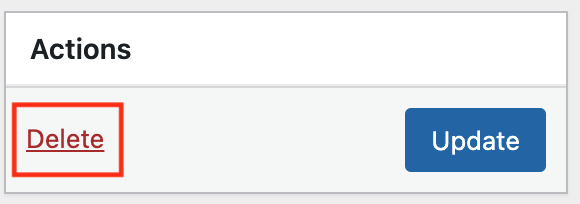After you login and have had your account updated to that of a ‘contributor’, you can see the ‘Dashboard’ of this WordPress site.
Finding H5P
Check the left hand menu to find H5P content. Click on this to access it.
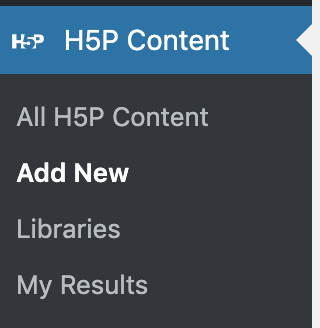
Creating H5P Content
Click the Add New button
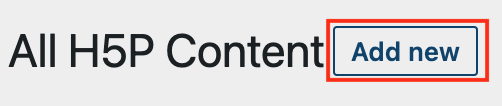
From here you’ll see all the different types of interactions you can make. To choose one, and to see an example of what yours could look like, click on Details.
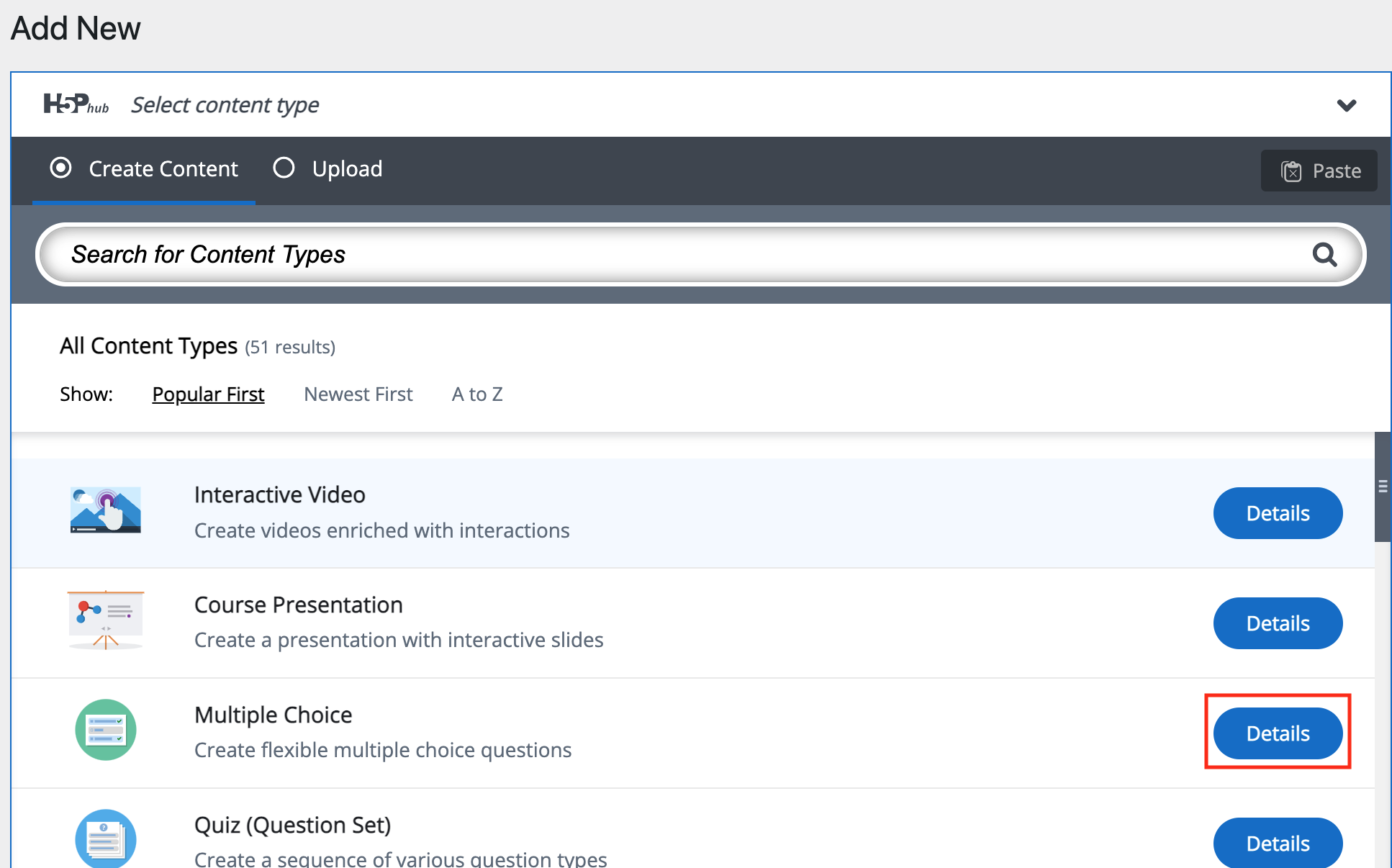
If you’ve found one you like, click the Use button to start working on it.
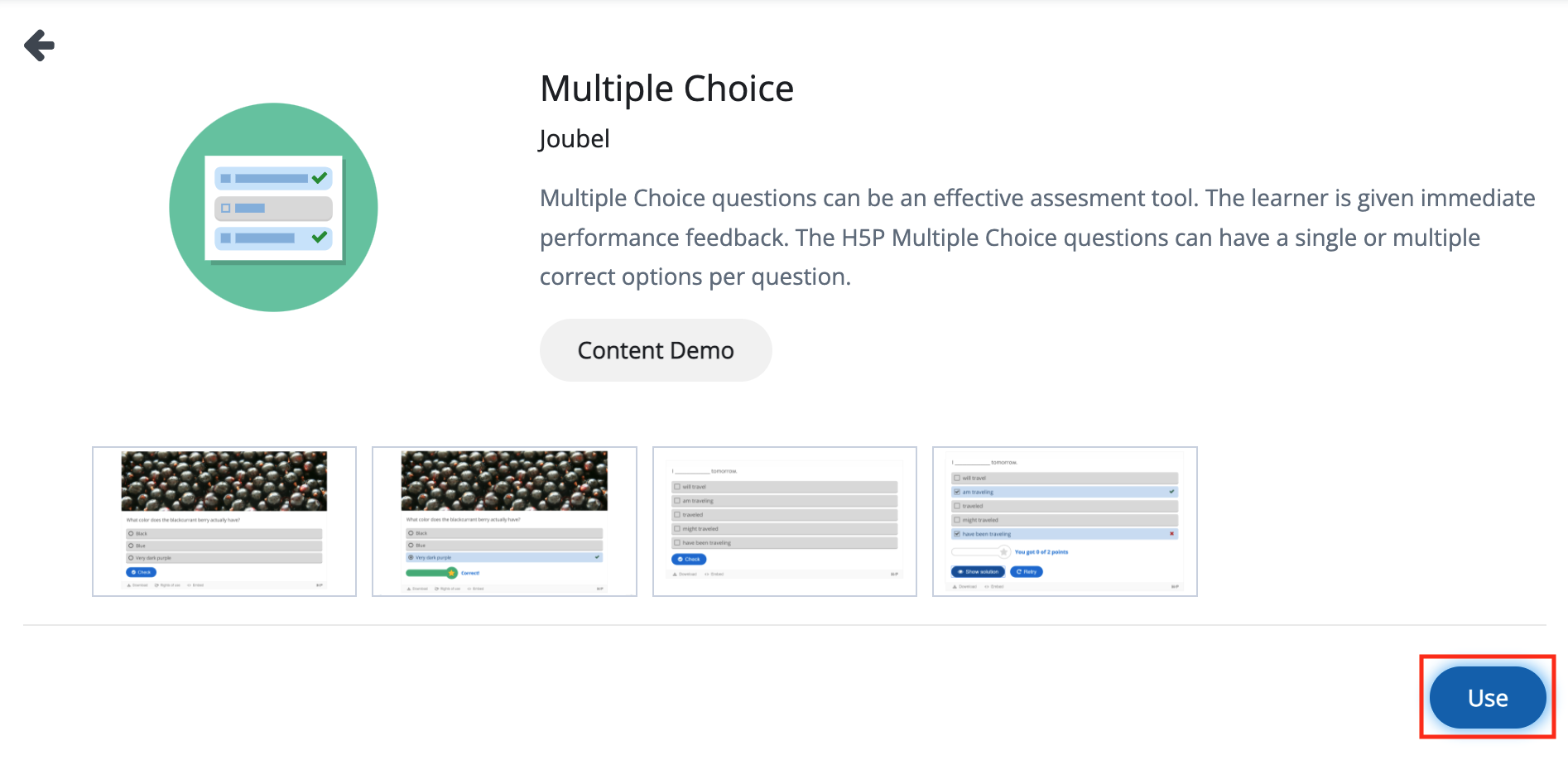
Every type of H5P interaction has a slightly different way to create content, so check out the tutorials site below for each type of content.
Once you’re happy with your interaction, you can Create it.
OPTIONAL AND ENCOURAGED: If you’re creating something that might benefit a UNE EDIT unit (like a question we can embed in the learning materials), feel free to add the tag ‘edit’ so that the instructional team knows you’ve approved this to be shared in this way.
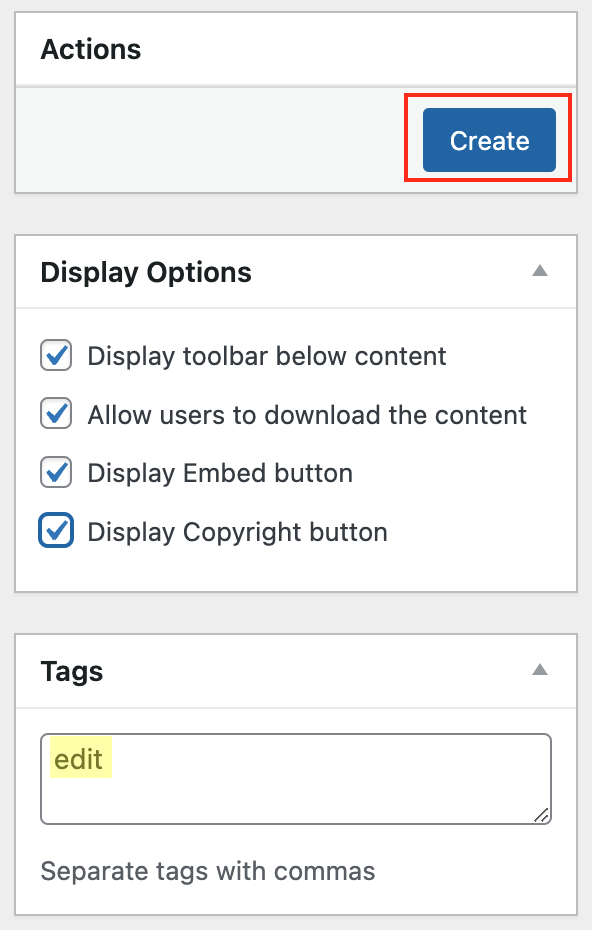
That’s it. You’re done!
But I want to delete something I created!
Easy! Just edit your H5P content, and on the right hand box there is an option to delete it.