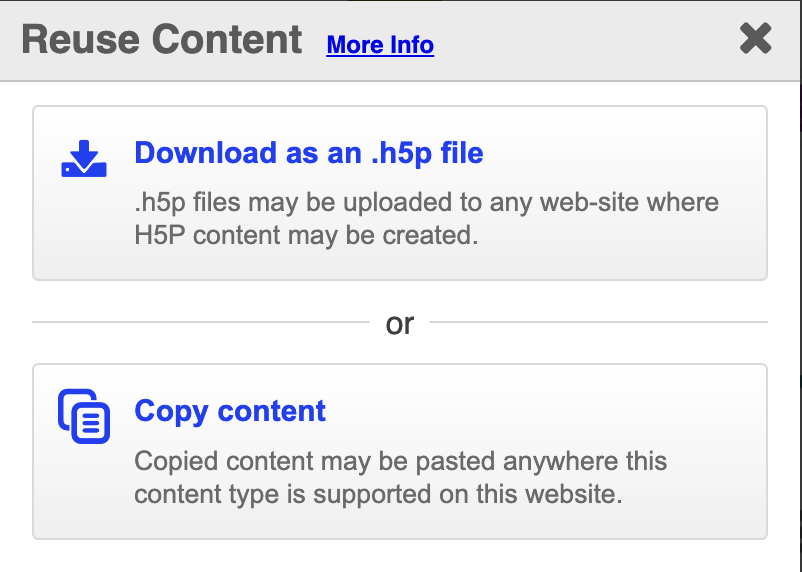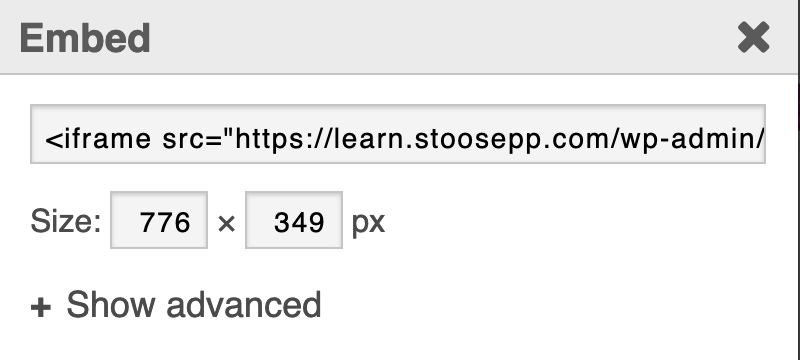What is a CC (Creative Commons) License?
While editing your H5P interactive, you can set a CC license on it. A license gives others your expressed permission (or license) to reuse, remix, redistribute, and/or share your creation as you define. Most openly-licensed educational materials are licensed using standards created by the Creative Commons organisation – a non-profit organisation that fosters the open sharing of content online.
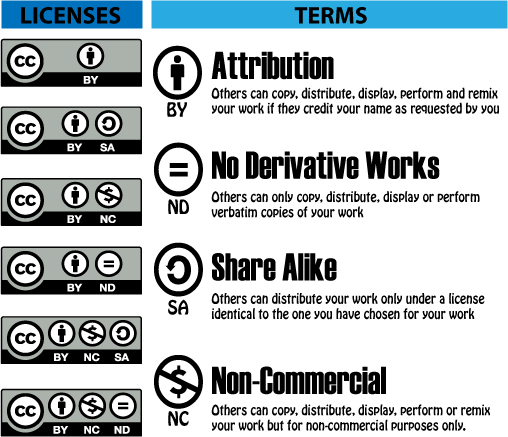
Setting your License
While editing your H5P content, click the Edit copyright button, then choose the license you’d like to share it under. Choose Copyright if you do not wish others to use it, or you don’t wish it to be listed on the public H5P repository that is planned for later in 2022.

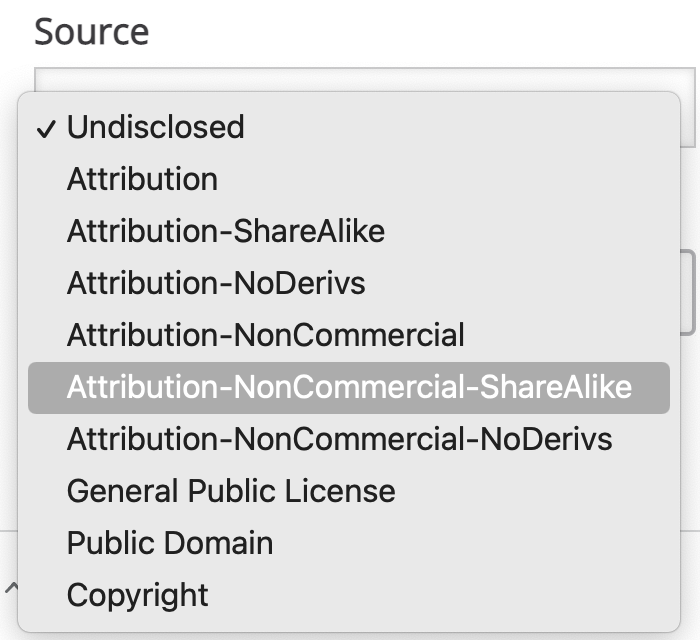
After setting this, make sure to check the following boxes to let others know how they can use what you’ve created, then save it.
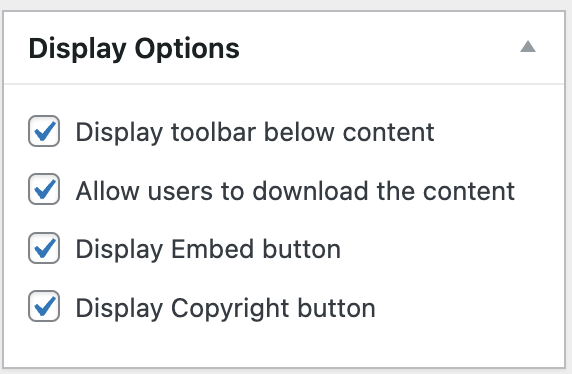
Sharing and Exporting Content
There are a couple of options to share / export your content that you’ll find at the bottom left when viewing your H5P content.

- Reuse: This lets you download your creation so you can use it on another platform that has H5P like Moodle or another WordPress Site
- Rights of use: If you’ve set a license on your creation, or if others have allowed reuse through a CC license, this will show the details.
- Embed: This gives you an embed code to insert into your website, LMS or other external web platform.