How do we Facilitate Learning with Technology?
Overview
In this chapter, we’ll look at how to actually teach using technology, including ways we can think about learning at different ages, as well as different models of instruction, technology use and assessment.
Outcomes
After working through this chapter, you’ll be able to:
- Understand basic models of instruction
- Understand basic models of tech integration
- Explore models of technology enabled teaching and learning
- Understand the basics of assessment, and how this may be accomplished with technology
- Consider key factors in the facilitation of learning in different modalities
Why is this important?
It’s not enough to simply create a technology-enabled or online learning experience and expect that learners will know how to work through it – despite what some eLearning ‘experts’ may advocate, we still need to teach our students, as no amount of technology will help students learn, if there is no well thought out pedagogy behind what we want to accomplish. This chapter will explore how we can actually teach using technology as well as online. While this chapter is not exhaustive of all the different approaches you could use, you’re encouraged to explore further to understand the best way to teach your own learners.
Guiding Questions
As you’re reading through these materials, please consider the following questions, and take notes to ensure you understand their answers as you go.
- When and where are your students engaging in their learning?
- How do you want to engage them or engage with them?
- What are some traditional ways of teaching you’ve experienced as a student? Were they fantastic, or mediocre? How could they be improved and adapted to include technology.
- When teaching with technology, are you just teaching subject matter or is there more you need to do?
Key Readings
King, A. (1993). From sage on the stage to guide on the side. College teaching, 41(1), 30-35.
Chen, K. C., & Jang, S. J. (2010). Motivation in online learning: Testing a model of self-determination theory. Computers in Human Behavior, 26(4), 741-752.
Pedagogy vs. Androgogy vs. Heutagogy
To start, lets consider some terminology. Pedagogy is the term in wide use to describe the approach we take to teaching and how we implement learning experiences. Embedded in this is a focus on the theory of learning, and how different factors influence learners, so that teachers can more effectively support their learning process.
The word itself is rooted in Greek with ágō, (“I lead”), and paidos (“boy, child”), meaning that its core definition is related to leading children, thought the word is more often than not used to describe teaching and learning in any context, even with adults.
Malcom Knowles theorised in the 1970s and 1980s that adults learn differently than children, so we as educators should take a different approach. The term he used was Androgogy (“leading man” from Greek), and it outlined a set of principles to follow when teaching adults.
Next is Heutogogy, which focuses mainly on self-directed or self-determined learners – learners who work on their own and know what they want. According to Blaschke (2012) the aim of Heutogogy is to create “learners who are well-prepared for the complexities of today’s workplace.” Whereas Androgogical principles relate to how learners become engaged in their own learning process (as opposed to being given more prescriptive activities to follow), Heutogogy focuses on the self-direction of the learners and their ability to explore and apply novel concepts on their own.
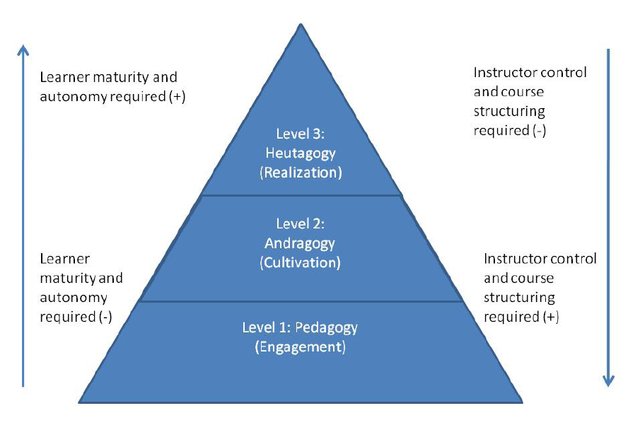
Think about it 🧐
Now comes the part to consider all of this. How many learning experiences have you had as an adult that are based on the principles of pedagogy, androgogy or heutogogy? Do you agree that adults learn completely differently than children? And so, do you agree with the idea that we should design learning experiences in different ways for adults and children?
There is no correct answer, here – just different perspectives, so its up to you which position you take, and what frameworks you pick and choose for how you want to design your learning experiences.
The Myth of Learning Styles
Part of the vernacular in education for a very long time has been the notion of learning styles – the idea that individuals learn best when engaging with learning materials or activities in a way that is aligned to strengths in their own perceptions. While it may be true we have personal preferences in terms of how we may enjoy engaging in our learning experiences, or ones that work better for our lifestyles, there has been overwhelming evidence for years that actually teaching to learning styles yields no effective improvement in learning.
Most evidence from studies in learning science shows that effective learning strategies and techniques work for all learners, regardless of their self-identified learning styles.
Principles of Teaching (with or without Technology)
The core of contemporary teaching strategy is a shift from ‘Sage on the Stage’ to a ‘Guide on the side’. Given that all the information you’re reading in this book, is available for free online, the idea that teachers are somehow the source if all knowledge is obviously no longer the case. As a result, teaching strategies should reflect an understanding that teachers have more experience in their fields ad can mentor and facilitate learning for the students (see Vygotsky’s Zone of Proximal Development for more on this idea).
Many of the major theories and frameworks in this area are very much based on the modality in which we are teaching – sometimes we can take elements from different models and frameworks and apply them as needed – as long as there is a foundation that these strategies improve teaching and learning, then we are usually safe in our making of choices.
In the end, we are only limited by our imagination and our inspiration in terms of engaging our learners, whether it be adding technology to tried and try methods of instruction, or using technology to try something completely new.
The rest of this chapter covers some foundational theories and models of using technology in teaching and learning, but if you want to explore more, key areas to search for are:
- Motivation
- Facilitation / Engagement
- Assessment
Gagne’s 9 Events of Instruction
In the 1960s and 1970s, educational researcher Robert Gagne developed a systematic way of thinking about general instruction. As part of this effort, he created a step-by-step way of thinking about teaching students, outlined in the figure below. While this model does apply to classroom instruction (the internet didn’t exist back then), the principles can still be applied to technology-enabled and online learning settings.
Gilly Salmon’s 5 Stage Model
Salmon is a researcher in the UK, who developed a model of online / distance instruction based around onboarding students to activities. It’s presents a practical way that educators in online settings can scaffold their students’ experiences so they can build towards effective learning.
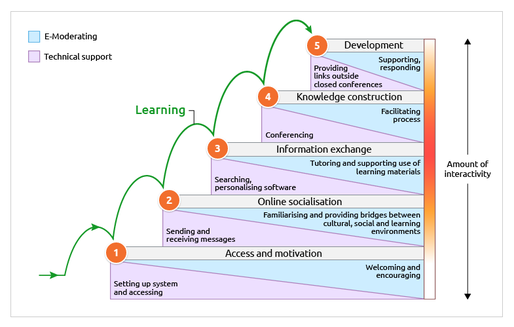
Indigenous Education and Technology
Upon reflecting about indigenous ways of knowing, learning and being, this author has come to see technology as a really easy way to both engage indigenous students and to leverage indigenous pedagogies using technology.
Given that much of aboriginal education revolves around the relationships we form with our students and each other, technology lends really well to this. The emphasis on storytelling and our place (Country) can be shared much easier now with technology than it could be before.
The model above by Yankaporta (2009) articulate how Aboriginal and Non-Aboriginal people can share knowledge through different levels of engagement, and technology is really good way to closing this gap. For example, stories can be easily share verbally through social media tools like Instagram, Snapchat and others, and in educational settings Flipgrid is a great example of allowing voice and video sharing, even in home languages. Another example is by using stories from elders / aunties / uncles and other community leaders from Youtube is a simple way to share stories.
In terms of place, we all have smartphones, now so the ability to share images of our home and place, or even a 360 image of where we live, allowing others to virtual visit is quite easy as well. (check out What are the Emerging Trends in Pedagogy? for more)
Additionally, traditional ways of learning such as sitting in a circle, sharing stories, visual / object-based sharing, listening to stories, passing a talking stuck (from First Nations cultures) and other practices can easily be replicated online with some imagination (e.g., turn-based discussion forums or creation of physical artefacts shown through digital technologies, or even 3D scanned).
Other Models
There are many other models around that speak to instructional strategies that can be used to engage, assess and present content for learners. Feel free to explore other models if you know of them and they work for you.
Bybee, R. W. (2014). The BSCS 5E instructional model: Personal reflections and contemporary implications. Science and Children, 51(8), 10-13.
This model is geared towards primary settings, and employs the step-based strategy of Engage, Explore, Explain, Ellaborate, Evaluate.
Specific Strategies & Activities
As learners, we’ve all been exposed to different teaching strategies, whether they used technology or not. In truth, when considering the standard methods for engaging students, not much has changed.
There are a number of specific strategies we can use to engage and motivate learners in an online environment. Most of these can serve multiple purposes from presenting content, to encouraging cooperation and collaboration to the student creation of learning materials. Find a brief list below and feel free to explore more on your own, as entire books have been written on this subject (check out What are the Emerging Trends in Pedagogy? in Emerging Pedagogies and Practices in Learning Technology for more)
- Open Pedagogy
- Virtual Field Trips
- Gamification / Gamified Learning
- Place-based Learning
- Mobile Learning (using smartphones and tablets)
If you want, you can even draw on general facilitation techniques, such as Liberating Structures (printable poster).
Additionally, many departments of education around Australia and the world have fantastic tools for teachers to explore both teaching strategies and tools you can use to support the strategies, with the below being a great example from the NSW Dept. of Education.
Also, if you’d like to learn more about how specific learning activities might be connected to assignment and learning materials, check out What is the process for designing an experience? One way to think about the relationship between these aspects is outlined in the diagram below.
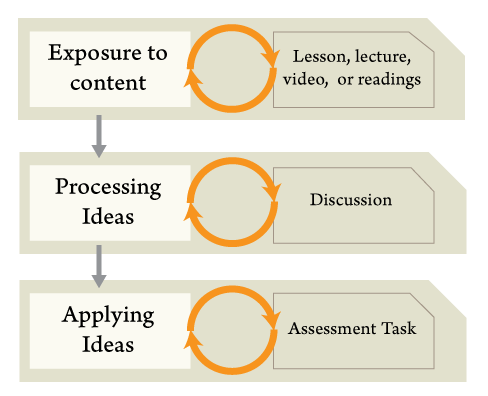
Additionally, it’s helpful to examine resources by other organisations, including schools and universities that focus on technology enabled or online learning. A couple of good examples are UBC Faculty of Education’s Teaching Online Page (Canada), and the ACUE’s Teaching Online Toolkit. Both of these sites provide actionable steps that serve as an introduction to teaching online, which was partially motivated by the COVID-19 pandemic.
If you’re familiar with the concept of Zoom Fatigue, Stanford University in San Francisco has shared how to alleviate it from a teaching perspective.
Facilitating Online Discussions (FOLD)

A useful guide was developed as part of a joint project between a few Australian Universities, and this is the FOLD guide, a list of online resources that provides great advice on how to facilitate online discussions.
This is especially useful for asynchronous online discussions, and provides a number of evidence-based steps to assist in the design and facilitation of online discussions. Check it out at http://fold.org.au/
Flipped and Blended Learning
When designing for flipped or blended / hybrid modalities, it’s always good to think about the interrelationships between what students do in the online space and what they do in the face-to-face (F2F) space. Generally, these separate experiences should not be separate at all, but lead into each other in a cyclical fashion.
One approach to thinking about this interrelationship is to build in student creation and progression into these experiences. For example:
- ONLINE: Students engage with each other and materials, and out of this experience they create THING 1
- F2F: Students bring THING 1 to class and use it for an in-class activity. They might learn something new then as a result of this experience create THING 2
- ONLINE: Students then engage further with each other and learning materials, and use THING 2 to participate in an activity
- The loop continues from here…
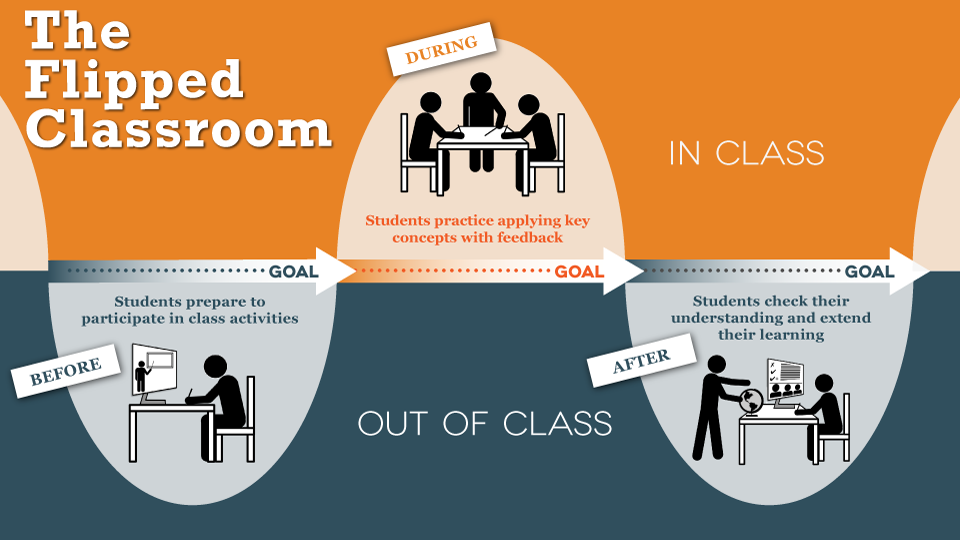
Models of Technology Integration
While the above strategies can be generally applied in many contexts, as educators we also have more applied frameworks to help us guide our decision making and identification of appropriate technologies to fill specific needs. There is no set way to move from Analysis to Technology Integration, so using our own experience and expertise by combining these processes is a good place to start.
The models outlined below are presented in chronological order for when they were first published. This does not mean one is better than another, or more advanced than another. Each model can be used separately, or in a combined manner to help educators make the best decisions they can.
SAMR
This model was developed in 2006 by Dr. Ruben Puentedura as a way to think about how educators might go about integrating technology in more structured and intentional way. SAMR, along with TPCK, which was developed around the same time, gave teachers and educators ways to think about pushing their teaching strategies forward and reconceptualising the purpose that technology plays in education. Check out the diagram below or this resource which provides a gigantic list of technologies and how they may apply to SAMR.
TPACK (sometimes TPCK)
This model takes a different approach to SAMR, by describing a more nuanced and dimensional approach to technology integration. In TPACK, Koehler and Mishra (2008) separate out different areas of knowledge that educators may have and its in the overlap of these areas that appropriate decisions can be made.
Technological Knowledge
An educators knowledge of the technology they have access to or have used in the past, including their proficiency and confidence with that technology
Next, there are overlapping areas across the 3 outlined above, as follows
Technological Pedagogical Knowledge
Specific technologies we use in teaching and learning contexts may have specific teaching and learning approaches that leverage the technology to enhance learning more effectively. This area speaks to that understanding of how to use technology effectively for learning, as opposed to just using technology for technology’s sake.
Technological Content Knowledge
This speaks to an educators understanding of how different technologies can be leveraged for specific topic areas being learned. For example, technologies we may choose for mathematics would be very different than those for casino management or equipment maintenance. Using the appropriate learning technology for specific subject areas comes with experience and exposure to effective strategies for enhancing learning.
Pedagogical Content Knowledge
This area is all about specific pedagogical approaches that are appropriate for a subject area. While we have matched technology and pedagogy, as well as technology and content, this differs in that it speaks to specific pedagogies that are used to teach specific subject areas. Mathematics and STEM subjects are taught in a very specific way, very different from history or software training.
Finally we overlap all 6 of these areas.
By understanding the interwoven relationships between Technology, Pedagogy and content, we are able to make the best decisions we can in terms of how to integrate technology to meet the needs of our students, and more broadly our departments and institutions.
T-PACK in itself is simply a way to think about these issues. It does not give us real actionable ways to come to a decision, but leaves the decision to us as educators.
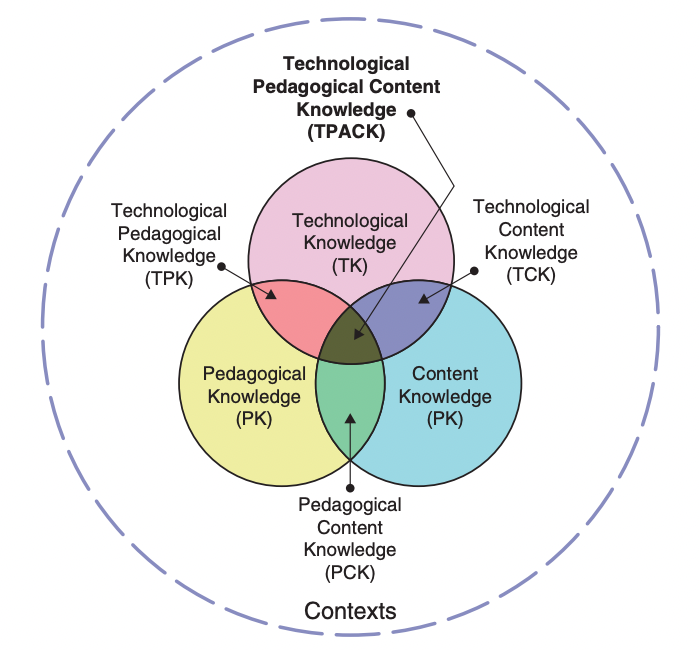
PICRAT
This model is the newest of all these technology integration models, first outlined in 2020 by Kimmons, Graham and West. It focuses on 6 considerations for choosing technology broken down into a similar overlapping relationship like TPACK, however reads much more as a way to apply these concepts and make decisions based on choice of pedagogy and technology, and the relationship between the two.
While some of the concepts here are borrowed and refactored from the SAMR model, the diagram below shows how example lessons and tools can be used to move learning experiences that integrate technology forward to become more creative and transformational for learners.
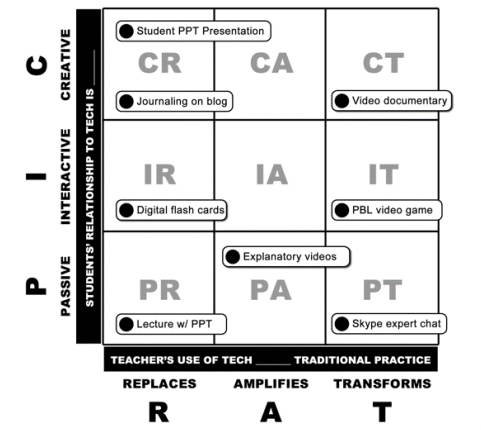
Assessment
Another aspect of teaching online is the multitude of ways we can measure if learning has happened. Beyond the traditional exam and essay, technology affords us the opportunity to rethink how we assess our learners, while also giving them the opportunity to create something a little more interesting.
What does Assessment mean?
According to Wiktionary, the word assess comes from Middle English, then from Old French, then from Medieval Latin, specifically the word ‘assessus‘ which means ‘to sit beside [someone]’. If you think about ancient models of education such as Socretes, Plato, and other philosophers, their model of teaching and learning was all about talking to each other, posing questions and learning about the world through dialogue. As they didn’t have eBooks, and PowerPoint, it makes sense why the word ‘assess’ has its roots in a much more intimate context.
This is what assessment looked like for much of the history of education. It was only in the mid 20th century did testing and standardised measures and the concept of measuring learning did assessment start to mean something else.
As a review, we typically have 2 types of assessment:
- Formative Assessment serves as a means to help students learn in the formative stages of their learning experiences. They can explore topics and get feedback on their ideas in the form of practice quizzes, flash cards, or even more traditional activities like in-class or online discussions.
- Summative Assessment serves as the final means by which students provide evidence they have met the learning outcomes articulated by the instructional design or teacher.
There are ongoing discussions in many educational settings about the philosophical purpose of these types of assessment, however, in that some may see them as rigidly structured with little opportunity for failure, while others regard all assessment as a learning experience that should not serve as any means of punitive action towards to the student through marks or grades. What do you think? Given that many of our experiences outside of formal education involve learning from our mistakes and failures, it is interesting to consider how assessment has been traditionally implemented in schools and higher / tertiary education settings.
What’s nice is that some educators frame assessment in different categories, linked to formative and summative:
- Assessment for Learning refers to the completion of learning tasks and activities that we can get feedback on. We usually aren’t successful the first time we try something (or at least we aren’t experts yet), so participating in activities gives us this opportunity to explore and learn and get feedback.
- Assessment as Learning means that the experience itself is a part of the learning process – what you do and how you do it will help you to learn more about your capacity and limitations.
- Assessment of Learning is the summative part, when your own learning of the knowledge, skills, and abilities or attitudes is assessed by an ‘expert other’, such as an instructor.
An interesting recent study (Apps, et al., 2019) looked at ‘Multi-stage’ assignments in online learning – assignments that allowed students to work on major assignments in stages, working together and supporting each other other the course of a learning experience. This study focused on the barriers that students face in these undertakings and how they used internal and external social cues and networks to support one another. This is another important aspect to consider in assessment, that how instructions are provided and how students are supported in their completion of assignments and activities play an important role in their success.
Alternative Assessments
Moving on, there are many ways in which we can think about using technology to expand options for students in terms of their assessment strategies, by allowing them to choose how the form and the method in which they are assessed. The following tables and resources have been adapted from the Faculty of Education at UBC, Canada’s website ‘Alternative Assessments‘.
| Learning Outcome | Activity / Assessment Strategy | Traditional | Alternative |
|---|---|---|---|
| Explore a topic (birds eye view), and play with ideas and find areas of interest. | Students work together or individually to source ideas around a topic. | Face-to-Face Brainstorming Activity | Annotation of Web site, Document or Video Concept Map / Mind map |
| Recall of information related to a particular topic area / theory (e.g., terms, theories, concepts, etc.) | Students complete a series of questions that demonstrate either recall of learned information or essay responses to case study scenarios | Exam / Pop Quiz | Flash cards Study Guide Tutorial video |
| Understand a particular topic area / theory | Summarize / synthesize a list of readings and critically analyze arguments. | Literature Review, Essay, Annotated Bibliography. | Website / Blog Video tutorial Interactive Timeline |
| Understand a particular topic area / theory | Read a case study and work as an individual or group to present analysis of case study based on literature. | Written Case Study Analysis | Website / Blog Visualization eBook Virtual Tour Video presentation |
| Demonstrate leadership/expertise in a particular topic area / theory | Students work together to create materials that demonstrate their understanding of a topic and / or contribute to new knowledge in the subject area. | Written Group Project or face-to-face Presentation | Virtual Conference (including Website, Blog, Visualization, eBook, interactive book, Virtual Tour, Video presentation, online game) |
| Reflect on one’s own learning process over time using metacognitive approaches, while also demonstrating leadership/expertise in a topic area | Students gather assessment submissions across the duration of their program and write reflections on each, demonstrating an understanding of their own learning progression. | Portfolio | Website / Blog Visualization Book Virtual Tour Video presentation |
| Understand research methodologies and conduct research. | Students identify a topic of interest and engage in a small informal research project, including the gathering of data, analysis and writing of results and discussion of implications. | Written Research Project | Video documentary Website / Bloge Book Virtual tour Journal Article |
Learning Technologies that Support Alternative Assessments
Note that many of these tools may not be supported by our home institutions but are considered ‘3rd party tools’, so we usually have to use them on our own, without support from our workplaces – this means that as teachers we’ll need to be providing technology support in their use, or presenting them as options for students to explore on their own.
- Annotation of Web, Image, Document, or Video: ThingLink | Perusall | Hypothes.is
- Blog / Website: Weebly (example) | Wix | WordPress
- Concept & Mind Maps: Kumu | Lucidcart | Mindmup
- Collaborative Documents: Word Online | Google Docs | Etherpad | Wikipedia
- eBooks: Bookcreator (examples) | LucidPress
- Journal Article: Open Journal System by the Public Knowledge Project (PKP)*
- Flash Cards: Quizlet | H5P
- Interactive Timeline: H5P
- Visualizations: Canva | Pikochart | Venngage | Visme
- Video: Kaltura | Adobe Spark | Presentio
- Virtual Tour: Google Tour Creator | Google Street View
Key Take-aways
- Pedagogy, Androgogy and Heutogogy can help us think about our learners and frame how we want to engage them
- Considering traditional models of engaging students can help us think about the foundations of what we are able to do with technology
- Models of teaching online and models of tech integration can help us to think about different ways we can teach using tech.
- Exploring innovations in pedagogy and thinking about good examples we’ve seen is a good way to “stand on the shoulders of giants” in terms of how we model to our own students, and engage in teaching.
Closing Questions
Before considering these questions, have a think about how to answer the question that this chapter poses. Feel free to share with a friend, colleague or family member and try to explain so that a novice would understand. If you don’t feel comfortable doing that, just say out loud “We facilitate learning with technology by…” and see where you go.
- How would you approach adapting a face-to-face lesson to an online one?
- What theories, models and frameworks would you base your decisions in?
- What technologies would you use and how would they align with principles of instruction covered in this chapter?
Conclusion / Next Steps
As I’m sure this is becoming clear, there is no single set of rules to follow, or tools to use to teach using technology, but there are a number of frameworks and available tools we can use to combine and remix and reuse to develop something our students will both enjoy and learn from.
In the next chapter, we’ll explore some issues that arise when teaching with technology that may throw a wrench in our perfectly laid learning designs.
References
Apps, T., Beckman, K., Bennett, S., Dalgarno, B., Kennedy, G., & Lockyer, L. (2019). The role of social cues in supporting students to overcome challenges in online multi-stage assignments. The Internet and Higher Education, 42, 25–33. https://doi.org/10.1016/j.iheduc.2019.03.004
Blaschke, L. M. (2012). Heutagogy and lifelong learning: A review of heutagogical practice and self-determined learning. The International Review of Research in Open and Distributed Learning, 13(1), 56-71.
Chickering, A. W., & Ehrmann, S. C. (1996). Implementing the seven principles: Technology as lever. AAHE bulletin, 49, 3-6.
Gagne, R. M. (1965). The learning of concepts. The School Review, 73(3), 187-196.
Gagne, R. M. (1970). The conditions of learning. Holt, Rinehart and Winston,.
Kimmons, R., Graham, C. R., & West, R. E. (2020). The PICRAT Model for Technology Integration in Teacher Preparation. Contemporary Issues in Technology and Teacher Education, 20(1), 176–198.
Knowles, M. S., Holton III, E. F., & Swanson, R. A. (2014). The adult learner: The definitive classic in adult education and human resource development. Routledge.
Knowles, M. (1975). Self-Directed Learning. Chicago: Follet.
Knowles, M. (1984). The Adult Learner: A Neglected Species (3rd Ed.). Houston: Gulf Publishing.
Knowles, M. (1984). Andragogy in Action. San Francisco: Jossey-Bass.
Riener, C., & Willingham, D. (2010). The myth of learning styles. Change: The magazine of higher learning, 42(5), 32-35.
Yunkaporta, T. (2009). Aboriginal pedagogies at the cultural interface (Doctoral dissertation, James Cook University).
Further Reading (optional)
Amory, A. (2010). Education Technology and Hidden Ideological Contradictions . Educational Technology & Society, 13 (1), 69– 79.
Bajwa, I., Farooq, A., & Khan, A. (2010). An Effective eLearning System for Teaching the Fundamentals of Computing and Programming.
Bruno, F. B., Silva, T. L. K., Silva, R. P. & Teixeira, F. G. (2012). Web-based learning design tool. Campus-Wide Information Systems, 29(4), 201-212.
Gamalel-Din, S. A. (2010). Smart e-Learning: A greater perspective; from the fourth to the fifth generation e-learning. Egyptian Informatics Journal, 11, 39-48.
Lambropoulos, N., Faulkner, X., & Culwin, F. (2012). Supporting social awareness in collaborative e‐learning. British Journal of Educational Technology, 43(2), 295-306.
Karak, J. (2011). Enhancing the Quality of E-learning Systems via Multimedia Learning Tools. International Journal of Computer Science Issues, 8(6),107-111.
Martin, F., Ritzhaupt, A., Kumar, S., & Budhrani, K. (2019). Award-winning faculty online teaching practices: Course design, assessment and evaluation, and facilitation. The Internet and Higher Education, 42, 34-43.
Mayhoub, M. A. A. & Ahmad, M. F. (2013). Reflections on the Usefulness of E-Learning Tools. Interdisciplinary Journal of Contemporary Research in Business, 5(6), 347-358. Tool selection
Ojokoh, B. A., Doyeni, O. A., Adewale, O. S., & Isinkaye, F. O. (2013). A Mobile-Based E-Learning System. International Journal of Web-Based Learning and Teaching Technologies (IJWLTT), 8(3), 1-17.
Safei, S., Amin, M. A. M., Rose, A. N. M., & Rahman, M. N. A. (2011). Instant e-Teaching Framework Model for Live Online Teaching. International Journal of Computer Science Issues, 8(2), 84-91.
Salmon, G. (2013). E-tivities: The key to active online learning. Routledge.
Salmon, G. (2003). E-moderating: The key to teaching and learning online. Psychology Press.
Wang, S., & Wang, H. (2012). Organizational schemata of e-portfolios for fostering higher-order thinking. Information Systems Frontiers, 14(2), 395-407.
Yengin, I., Karahoca, D., Karahoca, A. & Ozcinar, Z. (2010). Being ready for the paradigm shifts in e-learning: Where is the change happening and how to catch the change? Procedia Social and Behavioural Sciences, 2, 5762-5768.
Did this chapter help you learn?
100% of 5 voters found this helpful.

Provide Feedback on this Chapter