What makes technology good for learning?
Overview
Technology has existed for hundreds of millennia, from basic tools all the way to virtual reality headsets. The question though, is what makes specific technologies good for learning? In this chapter we go over key factors to consider when selecting technologies to incorporate into teaching and learning contexts.
Why is this important?
Designing learning experiences that include technology requires critical evaluation of the technologies you’re using. There are no technologies that are ‘good’ or ‘bad’ for teaching and learning, but we need to be able to think about their functionality, their capabilities and simply whether they are a good fit for what we want to accomplish in the classroom or online.
Guiding Questions
As you’re reading through these materials, please consider the following questions, and take notes to ensure you understand their answers as you go.
- When thinking about using technology in your teaching or design work, how do you go about choosing a technology?
- What factors do you look at when choosing a technology?
- Are there any technologies that might negatively affect learner wellbeing, or have implications for privacy?
Key Readings
Bernard, R. M., Abrami, P. C., Borokhovski, E., Wade, C. A., Tamim, R. M., Surkes, M. A., & Bethel, E. C. (2009). A Meta-Analysis of Three Types of Interaction Treatments in Distance Education. Review of Educational Research, 79(3), 1243–1289. https://doi.org/10.3102/0034654309333844 (Just read the first part of this paper – you can skip all the analysis part)
Moore, M. G. (1989). Editorial: Three types of interaction. The American Journal of Distance Education, 3(2), 1–7. https://doi.org/10.1080/08923648909526659
Starting with Design
Before we start to look at learning technologies specifically, let’s talk a little bit about Design itself. As educators who are designing learning experiences (AKA learning designers) it’s useful to have some background in thinking about the technologies and products we use every day.
So just to recap, a few terms:
- Affordances – The Characteristics of a technology or product that allow us to act upon it (intentionally designed or not)
- Signifiers – The characteristics of a technology or product that tell us we can act upon it in a specific way
- Conventions (not in the video) – Standard ways of designing a technology or product that have become ubiquitous to the point where most people know what they mean (e.g., home icon, door knob, etc.)
So if we extend this principle of ‘bad doors’ to learning with technology, we have to consider who is designing our learning experiences and what affordances and signifiers they might be using.
So when think about the technologies we use for teaching and learning, we must consider their affordances, and whether these affordances lend to a teaching and learning context. Is a car good for teaching and learning in the classroom? What about a beach ball?
______ is a _______ that allows ________ to ________.
-design-based template for thinking about the functionality of different products / tools.
Selecting Learning Technologies
As a rule of thumb, it’s not really about what technology can do, it’s what we as educators can do with the technology. In the previous chapter we learned about many principles and practices that can make learning more effective while engaging with technology, so it’s not the technology that actually enhances learning, its how educators use the technology to set up situations in which students can learn more effectively.
To answer the question of the title of this chapter then, the affordances of any technology that makes it useful to enhance learning or pedagogical practice is what makes a technology good for learning. On our end, we just need to consider which technology is the best for implementing our pedagogy. This will depend on our modality, our learners, and what we want them to get out of the experience.
When we consider the affordances that different Learning Technologies have for us as educators – that is their ability to meet our needs in what we want to create, do and accomplish for and with our learners – we are able to make choices for what technologies to use based on our own preference and confidence level with those technologies.
Additionally, we also need to be mindful how these affordances will affect our learners, including how they are to be used – passively or actively – and what barriers our students might encounter when using them. Do we need to train our students how to use a technology so its use is successful? If so, how often will they be using this tool and will the cost-benefit of them learning it actually pay off?
How are pedagogy and technology prioritised?
Consider the following diagram:
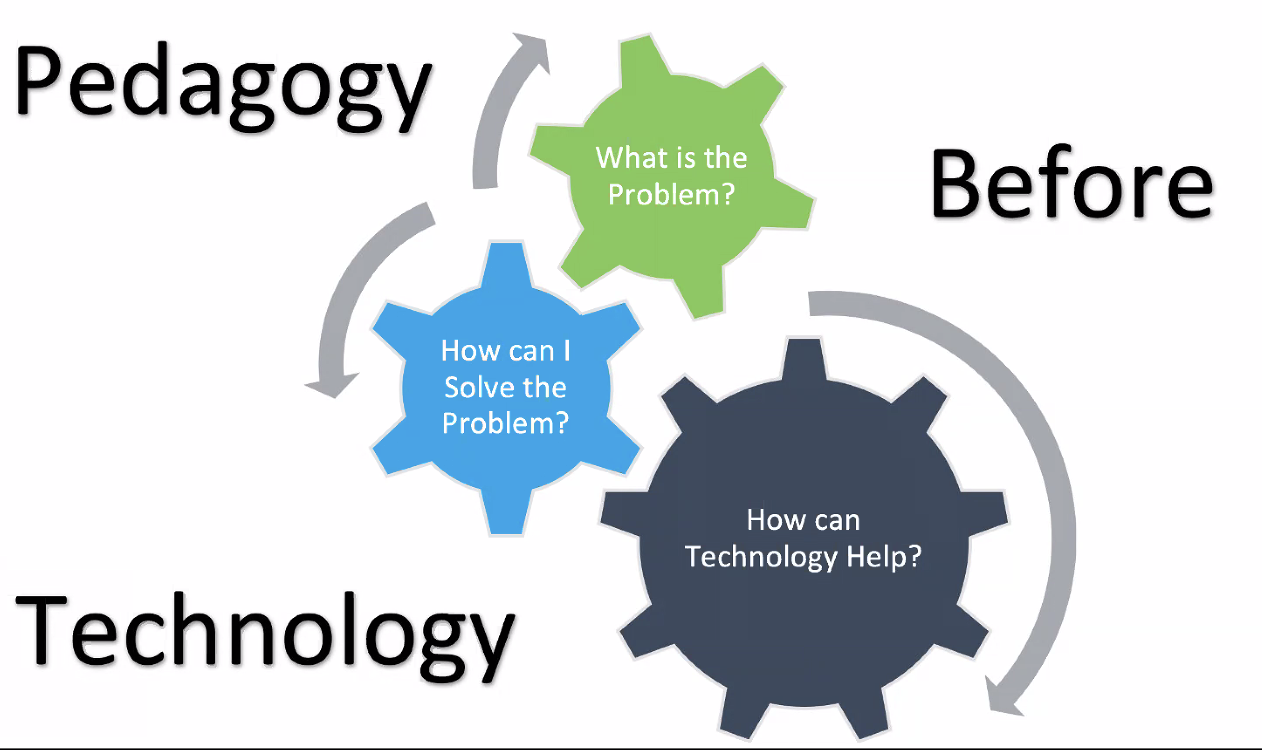
Cowling & Birt (2018) assert that pedagogy should always come before technology, and should be based on an instructional problem we’re trying to solve. Instead of choosing technologies then shoe-horning it into a lesson, we should always be mindful of what students need to learn, then choose technology that will enhance and contribute to this effort.
More recently, Fawns (2022) argues that we should look beyond this paradigm to think about technology and pedagogy as interwoven elements in how we develop our lessons, resulting in an ‘Entangled pedagogy’ that involves teachers, students and other parties in the design and development of learning experiences. Essential Fawns says that technology exists in the world as a given, and will always be involved in our teaching and learning experiences, so are inextricably linked in our practice as teachers.
What do you think?
Types of Learning Technologies
One useful exercise is just to think about what different learning technologies were made for. When we think about learning technologies, many fall into different categories based on their functionality and affordances. These categories definitely overlap, but many have specific functions that lend to why they exist and why they were created in the first place, so thinking about why these tools exist is a good place to start thinking critically about them. We can also think about different technologies by means of whether they are software or hardware – do we just use them on a computer, or are they physical technologies we can touch and feel?
Western University’s Centre for Teaching and Learning has created an eLearning Toolkit that can help you find a tool to meet a specific need (keep in mind this may be limited to tools available at this university).
A great resource site set up for and by Teacher Candidates and Learning Designers at the University of British Columbia in Vancouver, Canada is called the Scarfe Digital Sandbox – this site has blog posts for hundreds of learning technologies and practices that can help you in your practice.
Learning Platform
When thinking about technology, we typically need a place to put all of our ‘stuff’. This is where a platform comes in, yet platform is just one term that is used. People may refer to this type of technology as a platform, a system, an LMS or VLE.
A Learning Management System (LMS) is simply the software we used to house our learning experiences, usually containing everything learning materials, activities and assessment. Examples include Google Classroom, Canvas, Brightspace (from Desire2Learn – D2L), Moodle, Blackboard Learn and many others. For more on the market share aspects of this, check out Implementing Technology in Practice, or for details about the Next General Digital Learning Environment, check out What are the emerging trends in Learning Technology?
Another term you might see when discussing platforms is a Virtual Learning Environment (VLE), which is considered a newer term to LMS. This change in terminology aligns with changes to pedagogies that have occurred over the last 20 years, from managing the learning experience (and more likely just resources) to actually facilitating learning in an online space.
CAREFULLY CONSIDER:
While we may learn through an LMS or VLE, this software is not actually what enhances learning. Instead it’s the specific technologies and tools within the LMS that allows this – like discussions, presentations, videos, games, etc. It’s akin to saying ‘a classroom enhances learning’ – this is very hard to explain and quite a generic argument, so when looking at research on learning with technology, it’s more common to investigate these specific technologies. If we consider an LMS an ‘online classroom’, it would be the difference between conducting research on the physical room that we learn in, as opposed to the specific things we do within the classroom.
More often than not, leadership in the learning technology space often use the term ecosystem, as well. This refers not just to the LMS / VLE, but all the orbiting technologies we might use to support core teaching and learning tasks. For example, we may use a WordPress blog, or a Kahoot mini-game to engage our students. While these are not part of the LMS / VLE they form part of a learning technology ecosystem.
Communicate
As the COVID-19 pandemic presented many constraints for educators in how they facilitated learning, communication through technology became an integral means of staying in touch with our students.
While we have had paper-based letters for hundreds of years, telephones for over one hundred years, and email for over fifty years, the technologies we use to communicate for educational purposes now are incredibly varied. With online and technology-enabled learning experiences now spanning over four decades of research, there is much evidence to show that any of these technologies (if used in hand with appropriate pedagogies) can support learning in many different ways.
Text-based Communication (typically asynchronous)
As text-based technologies have evolved, they have allowed us to communicate in more nuanced ways and ways in which we communicate outside of work and educational contexts, being able to share emotions, videos of ourselves, GIFs and other rich content that conveys more than just the written word.
- Email is incredibly old at this point, and really represents the equivalent of writing letters back and forth. They innately invite longer form messages, and people usually sign off with them, as if they won’t get a reply for weeks 😉
- Discussion Forums are also from the early days of the internet, and are still very common in educational settings (for some reason 🤷♀️).
- Chat tools or Instant messaging such as WhatsApp, WeChat, Facebook Messenger and older tools like MSN Messenger, AIM, and ICQ.
- Team Chat software such as Slack, Discord and Mattermost did make inroads with educators as they provided a more mobile-friendly and agile experience for learners.
Video-based Communication (asynchronous or synchronous)

We’ve all been in a Zoom call in the last few years, so it’s important to highlight how powerful these tools have become in education. They allow us to talk with each other in real time, see each other, read facial expressions and collaborate as if we were in the same room together. Additionally, these types of tools can also allow us to communicate asynchronously, by sending videos back and forth to each other as a replacement for short text-based messaged (e.g., snapchat, instagram stories, etc.). They even have tools built in to make them fun, such as face and voice filters which can then be applied to our video meetings.
Virtual Meeting Spaces (typically synchronous)
Beyond text and video-based communication, there has always been the option to meet in a virtual space. Starting in the mid-2000s, a tool called Second-Life opened the door for virtual meeting spaces where users could create an avatar for themselves and run around a virtual world while chatting with each other (for a review see Inman, et al., 2010). Since then Minecraft Education Education has proliferated into schools, and other tools such as Gather.town and Mozilla Hubs have given us other options for how to meet and communicate online.
Present
Many learning technologies have been created to present information. Paper, for example is the a very basic technology that can present written and pictorial information to its audience, but things have evolved from there.
Digital technologies, however can do so much more for learners, both from the standpoint of presenting information in more dynamic ways (e.g., website, video, interactive eBook) as well as for providing evidence of learning. Asking students to write a paper-based essay has incredible limitations in terms of how learners can express themselves, whereas the creation of a video presentation, website or other digital mechanism for conveying information is so much more rich, and motivating. As you read through the following types of technologies, consider the status quo that you might experience as a student or teacher, and how other tools may affect the learners in more meaningful ways.
Presentation Software: How does it fit in?
If we think about a very prevalent technology used to present information, we can’t help but think of Microsoft PowerPoint. It’s interesting reflect that early versions of this software could print overhead transparencies and 35mm slides. This technology was very much created to augment and add to in-person aural presentations, to bring POWER to a speaker’s POINT, if you will.
Over time, PowerPoint has been used by many educators beyond its original intention, especially with the advent of online learning and as a result, new features such as voice recording, video export and others have helped PowerPoint and other tools like it adapt with the times.
More recently, different tools have been added to our toolsets, that build upon what PowerPoint started, including Google Slides, Canva, Adobe Sway, and even Youtube.
Create
Many learning technologies that allow us to present information or content are also content creating tools as well. The distinction here is to consider what tools allow educators and instructors to create or whether they allow learers to create as well.
Generative AI
One recent trend in creative tools comes in the form of Generative AI (Artificial Intelligence), which are tools that allow us to create text, images and videos from a ‘prompt’ or detailed instruction on what to create. For more on Generative AI and how it works, check our the chapter What are the emerging trends in Learning Technology?
If you’d like to try out some GenAI tools, feel free to explore the list provided by the University of Sydney, or check out the options below – some or most require a login. There are literally thousands more if you’d like to go down a rabbit hole.
- Google Gemini
- ChatGPT
- Microsoft Bing
- Stable Diffusion (image generation)
- Adobe Firefly (image generation)
Assess
There are many tools that exist solely for the purposes for assessing learning in educational environments. The first that might come to mind is an online quiz or exam. Another might be a more fun version of a quiz or exam called H5P – essentially mini games that test your knowledge, and let you explore different concepts in an interactive way.
Some learning technologies even help with conducting large, high-stakes exams, tools which have gained much use and much controversy during the COVID-19 pandemic. With rapid changes in the use of these technologies, this teaches us as educators and as learning designers that student wellbeing is also an important consideration when choosing learning technologies.
Train
For training needs (typically private sector or professional learning in the public sector), specific software is often used to create self-contained and self-paced learning experiences that present novel information and assess learners on it all in one package. Applications such as Articulate Storyline 360 and Adobe Captivate blend many aspects of presentation software, assessment and simulation all into one suite of tools.
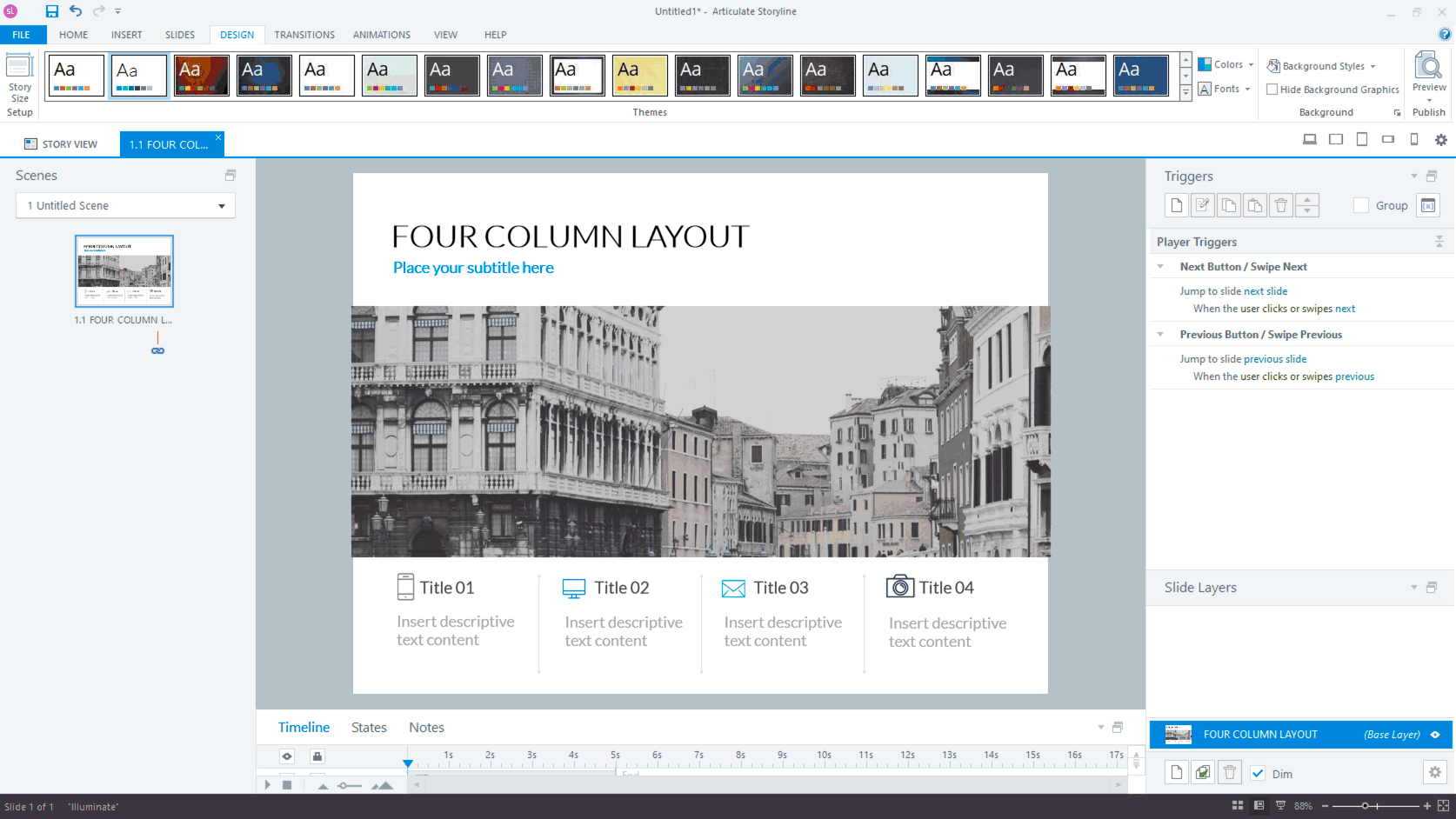
Facilitate and Interact
Many technologies have the core functionality of facilitating interaction between people. While many of these were originally designed for corporate settings, they have since been adopted in teaching and learning contexts, simply because there is an easy overlap – many of these tools could be used without any specific adaptations. Some tools allow us to interact synchronously, which others, asynchronously.
Examples include: Zoom, Flipgrid, Discussion boards, CRS (classroom response systems), slack, twitter, Microsoft Teams, Google Duo, etc.
Share and Collaborate
There are many tools specifically designed for us to share and collaborate with each other. Some operate in real-time, meaning we can see the changes as others make them, whereas others are a little slow, with the changes being reflected when another student hits a ‘submit’ button.
Examples of these tools are Padlet, Google Docs, Mendeley, Discussion boards, etc.
Play / Explore / Simulate
Technologies also have been created with the intention of exploring certain phenomena or allowing learners to create, build and explore at the same time. Examples may include Minecraft Education Edition, PhET science simulations, or Educational Robots like Ozobots or Beebots.
Interactions in Technology-enabled Learning
One helpful way to think about how to select learning technologies is in terms of how learners interact with them and what learners are actually interact with. Moore (1989) originally outlined three types of interactions he called ‘Interaction Treatments’ – these were not specifically related to online or distance learning, but just as a way to think about and research interactions in any educational setting they were:
- Learner – Content
- Learner – Instructor
- Learner – Learner
Other researchers have revisited this concept over the years, sometimes expanding this framework to include assessment and external learning communities, but the core framework still makes sense. Hirumi (2013) aligns this framework to eLearning specifically, however simply considering what you’d like to accomplish with your learners including who and what they’ll interact with can help you to make decisions technology.
Note that Garrison, Anderson and Archer’s Community of Inquiry model could be interpreted in a similar to these interaction treatments and also help with selecting technology
S.E.C.T.I.O.N.S. Model
Tony Bates (2015) came up with an easy to use checklist for selecting learning technologies and media which is also a useful framework. If you read through the details of his model, it is adaptable so that you can also think about broader organisational issues, whereas other models encompass only the classroom.
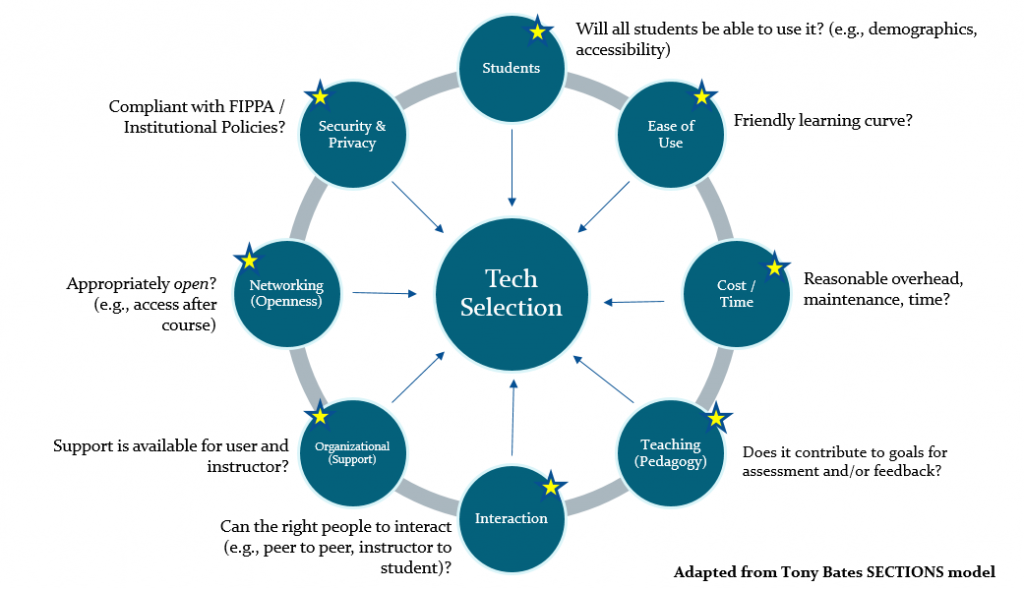
How long will it last?
Another aspect we need to consider when selecting a learning technology is that of reliability and longevity of that technology. When selecting technologies we can look to internal, institutionally support technologies or external ‘wild west’ technologies.
When using institutionally supported tools such as an LMS or other learning platform, usually these are a safe bet as the organisation has put its eggs in this basket and has the infrastructure and human resources to support its use. If it eventually does go away these same resources can be leveraged to support the transition.
If, on the other hand, you chose external, 3rd party technologies that are emerging through a startup culture or are looking to make more money for themselves as a company, these are usually not supported by your organisation and may change without notice. They make switch from a free to paid model; may be purchased by a larger company and become ‘legacy tools’ or; the company that created it may go bankrupt and shut down. As a result, for many educators its important to use established tools, and not just one-off websites that are good at marketing but have no real history in the sector. How do you know what established and what isn’t? Chances are if lots of people are using a platform or tool and it’s been around for more than five years, it’s a safe bet. If you and your colleagues have never heard of it, and when you do a google search and don’t find much besides sponsored links and ads…buyer beware.
Key Take-Aways
- The use and selection of Learning Technologies are informed by the fields of User Experience (UX) Design, Interaction Design (IxD), and a number of different models.
- Learning technologies can be categorized to think about what they actually do for us as educators as well as students.
- Considering what and who learners interact with can help us to decide on specific learning technologies.
Revisit Guiding Questions
Reframe question of this chapter as a statement: “Technologies are good for learning when….”
References
Bates, T. (2019) Choosing Technologies for teaching and learning: the challenge. In Teaching in a Digital Age. [Open source e-book]. Retrieved from https://opentextbc.ca/teachinginadigitalage/chapter/section-8-2-chossing-technologies-for-teaching-and-learning-the-challenge/
Bates, A. W. (2015). Chapter 8: Choosing and using media in education: The SECTIONS model. In Teaching in a Digital Age. [Open source e-book]. Retrieved from https://opentextbc.ca/teachinginadigitalage/part/9-pedagogical-differences-between-media/
Cowling, M., & Birt, J. (2018). Pedagogy before technology: A design-based research approach to enhancing skills development in paramedic science using mixed reality. Information, 9(2), 29.
Fawns, T. (2022). An Entangled Pedagogy: Looking Beyond the Pedagogy—Technology Dichotomy. Postdigital Science and Education, 1–18. https://doi.org/10.1007/s42438-022-00302-7
Hirumi, A. (2013). Three levels of planned eLearning interactions: A Framework for Grounding Research and the Design of eLearning Programs. Quarterly Review of Distance Education, 14(1).
Inman, C., Wright, V. H., & Hartman, J. A. (2010). Use of Second Life in K-12 and higher education: A review of research. Journal of Interactive Online Learning, 9(1).
Further Reading
Video Lectures on Interaction Design (from DSGN310: Foundations of Interaction Design, offered by the Design Dept at Western Washington University, USA). NOTE: These contain copyrighted materials and are not CC Licensed.
Did this chapter help you learn?
97% of 37 voters found this helpful.
Provide Feedback on this Chapter